WKWebView exposes a comfortable way to call native code from JavaScript. So called Message handlers are defined in native code and can be later used in JavaScript like this:
webkit.messageHandlers.pushMessage(message)
But what about return values? For as you know, WKWebView runs in its own process and that’s why pushMessage() function cannot return any value. It is not possible to get the return value from native function synchronously. It is also not possible to give a JS callback function to native function. So what to do, if we need a return value from native function?
[adinserter block=”1″]
There are several approaches how to realize and organize asynchronous communication of native code <-> JavaScript with WKWebView. The first thought is to implement another JS function that would be called from native code after operation on native side is finished, i.e.
JavaScript code:
function readStringFromFile(relativeFilePath) {
webkit.messageHandlers.readFileHandlder.pushMessage({filePath: relativeFilePath});
}
// this function will be later called by native code
function readStringFromFileReturn(returnedValue) {
// do you stuff with returned value here
}
And the corresponding handler implementation in Objective-C would look like this:
- (void)userContentController:(WKUserContentController*)userContentController
didReceiveScriptMessage:(WKScriptMessage*)message {
if([message.name isEqualToString:@"readFileHandler"]) {
NSDictionary *paramDict = message.body;
NSString *filePath = [paramDict objectForKey:@"filePath"];
NSString *resultString = [self readStringFromFileSynchronously: filePath];
NSString *javaScript = [NSString stringWithFormat:@"readStringFromFileReturn('%@');", resultString];
[self.webView evaluateJavaScript:javaScript completionHandler:nil];
}
}
The described approach is not very elegant. If you have several functions in your interface between JavaScript and native code, the chained calls get very quickly confusing.
Much better approach is utilizing relative new concept of promises in JavaScript. I think, it’s also the way, Apple bore in mind when WKWebView has been introduced. More about promises can be read here or here. First, we need to extend our JavaScript:
// object for storing references to our promise-objects
var promises = {}
// generates a unique id, not obligator a UUID
function generateUUID() {
var d = new Date().getTime();
var uuid = 'xxxxxxxx-xxxx-4xxx-yxxx-xxxxxxxxxxxx'.replace(/[xy]/g, function(c) {
var r = (d + Math.random()*16)%16 | 0;
d = Math.floor(d/16);
return (c=='x' ? r : (r&amp;amp;amp;amp;amp;0x3|0x8)).toString(16);
});
return uuid;
};
// this funciton is called by native methods
// @param promiseId - id of the promise stored in global variable promises
function resolvePromise(promiseId, data, error) {
if (error){
promises[promiseId].reject(data);
} else{
promises[promiseId].resolve(data);
}
// remove referenfe to stored promise
delete promises[promiseId];
}
Our readStringFromFile function looks now like this:
function readStringFromFile(relativeFilePath) {
var promise = new Promise(function(resolve, reject) {
// we generate a unique id to reference the promise later
// from native function
var promiseId = generateUUID();
// save reference to promise in the global variable
this.promises[promiseId] = { resolve, reject};
try {
// call native function
window.webkit.messageHandlers.readFileHandler.postMessage({promiseId: promiseId, fileName: fileName});
}
catch(exception) {
alert(exception);
}
});
return promise;
}
The JavaScript code is self explaining. One important thing to mention is that the reference to the created promise-object is stored globally.
And now the Objective-C code:
- (void)userContentController:(WKUserContentController*)userContentController
didReceiveScriptMessage:(WKScriptMessage*)message {
if([message.name isEqualToString:@"readFileHandler"]) {
NSDictionary *paramDict = message.body;
NSString *promiseId = [paramDict objectForKey:@"promiseId"];
NSString *filePath = [paramDict objectForKey:@"filePath"];
NSString * resultString = [self readStringFromFileSynchronously: filePath];
NSString *javaScript = [NSString stringWithFormat:@"resolvePromise('%@',%@, null);",promiseId, resultString];
[self.webView evaluateJavaScript:javaScript completionHandler:nil];
}
}
As you can see the native function calls resolvePromise with return value. The code at JavaScript continues running, after the promise is resolved. What we are still missing, is the usage example for function readStringFromFile, which returns a promise object:
readStringFromFile("someRelativePath").then(function(returnedString) {
var returnValue = returnedString;
logToConsole(returnValue);
// do your stuff here
}, function(returnedString) {
logToConsole('error');
});
Utilization of promises as described above makes code more readable.It allows a clean definition of the interface between JavaScript and native code.
There are also other projects, aiming to enable easy communication between JavaScript in WKWebView and native code, e.g. XWebView. However, when integrating such components in your project be aware of:
- you become dependent on third party development. Each newer version of SWIFT would make you to wait for compatible updates
- they use the same messaging mechanism under the hood
 Last week I had a pleasant acquaintance with Adam Giemza, head of solution architecture and security at DB Schenker AG. He asked me about Progressive web and my opinion to it. Frankly speaking, I had no opinion at all, because I’m specialized more on native apps for iOS and Android. Of course, hybrid apps, mobile first approach, responsive design are the things I heard of and had even a bit experience with them. But what are Progressive web apps? I began to read about it.
Last week I had a pleasant acquaintance with Adam Giemza, head of solution architecture and security at DB Schenker AG. He asked me about Progressive web and my opinion to it. Frankly speaking, I had no opinion at all, because I’m specialized more on native apps for iOS and Android. Of course, hybrid apps, mobile first approach, responsive design are the things I heard of and had even a bit experience with them. But what are Progressive web apps? I began to read about it. Auf Ebay Kleinanzeigen wird man fündig. Gebrauchte Lampen, Fernseher, Spielzeuge, Gartenmöbel und auch “App Programmierer”. Die letzteren werden zwar selten angeboten, dafür aber gerne gesucht.
Auf Ebay Kleinanzeigen wird man fündig. Gebrauchte Lampen, Fernseher, Spielzeuge, Gartenmöbel und auch “App Programmierer”. Die letzteren werden zwar selten angeboten, dafür aber gerne gesucht.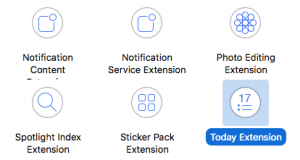 A Today extension, also known as a widget, is a way for the app to provide quick access to its main functions and the up-to-date information in the Notification Center. The content for the widgets might be directly fetched from the web, but quite often there is a requirement to share data between the App and its widget.
A Today extension, also known as a widget, is a way for the app to provide quick access to its main functions and the up-to-date information in the Notification Center. The content for the widgets might be directly fetched from the web, but quite often there is a requirement to share data between the App and its widget. On my MacBook Pro I have VMWare Fusion with Windows 10 installed. It worked quite well until I started getting following error message:
On my MacBook Pro I have VMWare Fusion with Windows 10 installed. It worked quite well until I started getting following error message: Battery still remains the Achilles’ heel of the Apple Watch. Especially, it makes it difficult to use apps for sleep tracking or other longer activities. There are simple tips which could help to find the better rhythm for charging your Apple Watch. This blog entry
Battery still remains the Achilles’ heel of the Apple Watch. Especially, it makes it difficult to use apps for sleep tracking or other longer activities. There are simple tips which could help to find the better rhythm for charging your Apple Watch. This blog entry  I could make my first impression of the Apple Watch 2 years ago. The very first version of the watchOS could not really persuade with features that one would say “I absolutely need the watch!”. Actually, I agree with multiple reviews and the main statement about Apple Watch: no clear concept for whom it can bee useful and how it can revolutionize my everyday life. Thus, I put the Apple Watch in the cupboard. For fitness data tracking and sleep data tracking I preferred my new Garmin Vivosmart HR. To my opinion it had a number of advantages over Apple Watch:
I could make my first impression of the Apple Watch 2 years ago. The very first version of the watchOS could not really persuade with features that one would say “I absolutely need the watch!”. Actually, I agree with multiple reviews and the main statement about Apple Watch: no clear concept for whom it can bee useful and how it can revolutionize my everyday life. Thus, I put the Apple Watch in the cupboard. For fitness data tracking and sleep data tracking I preferred my new Garmin Vivosmart HR. To my opinion it had a number of advantages over Apple Watch: If your antivirus software like AVP reports a threat through Adware Gerneric7.CASB and is not able to treat it itself, don’t become desperate. Generally, it is possible to remove this nasty Trojan yourself. However, this way is complicated and not safe for your system, if you are not a virus expert. Adware Generic is able to rename itself and also rename other important system files, so that you can accidentally corrupt useful applications.
If your antivirus software like AVP reports a threat through Adware Gerneric7.CASB and is not able to treat it itself, don’t become desperate. Generally, it is possible to remove this nasty Trojan yourself. However, this way is complicated and not safe for your system, if you are not a virus expert. Adware Generic is able to rename itself and also rename other important system files, so that you can accidentally corrupt useful applications.